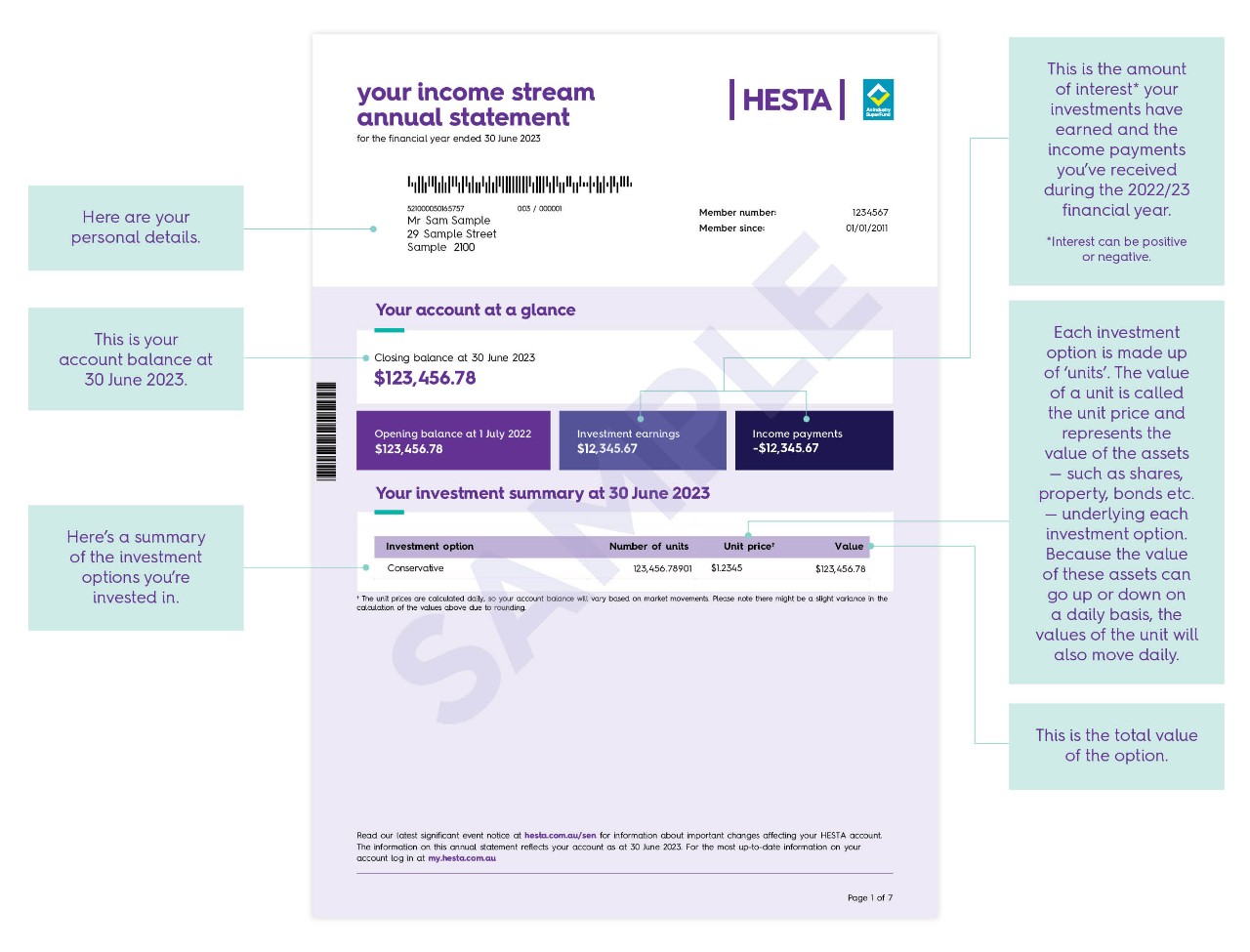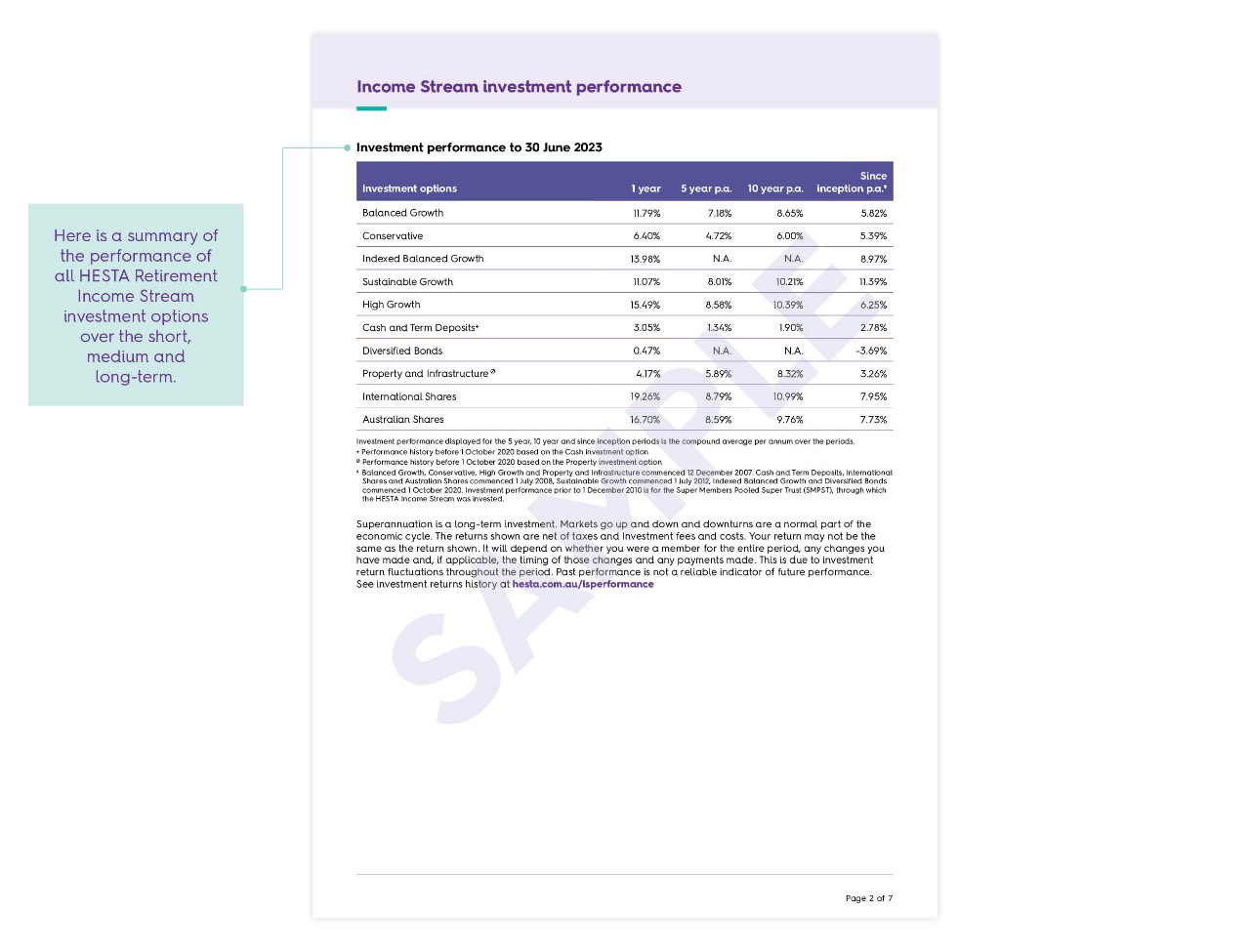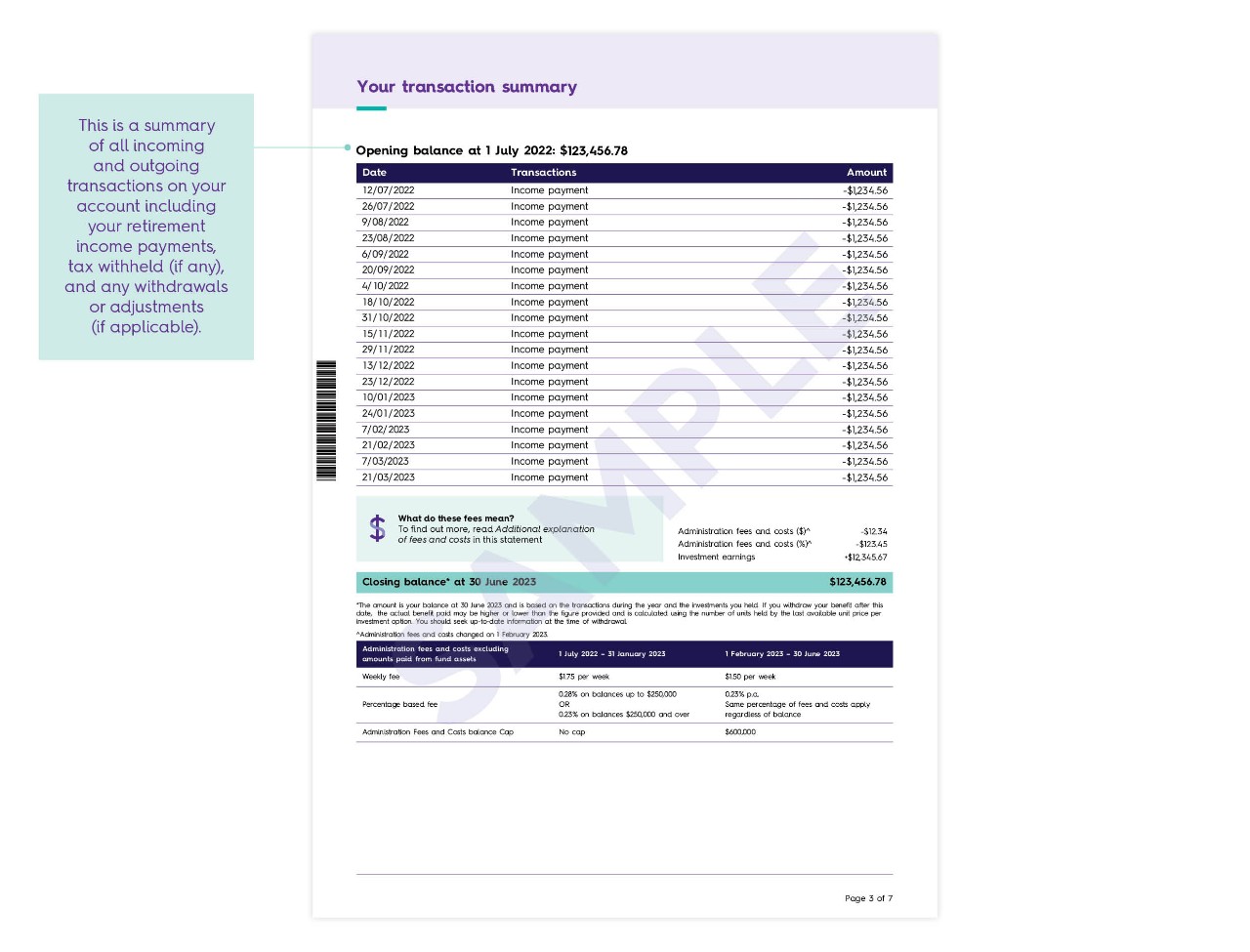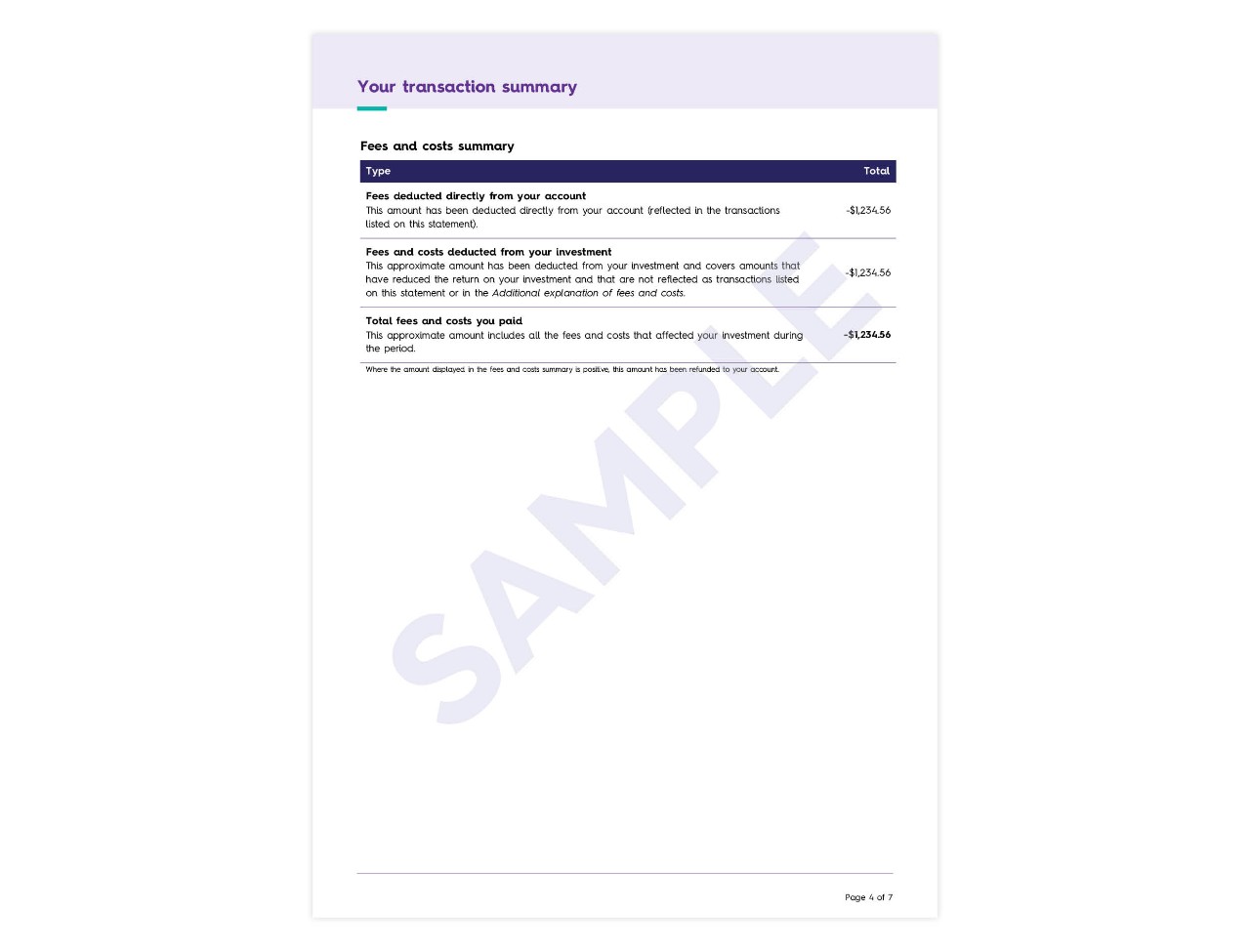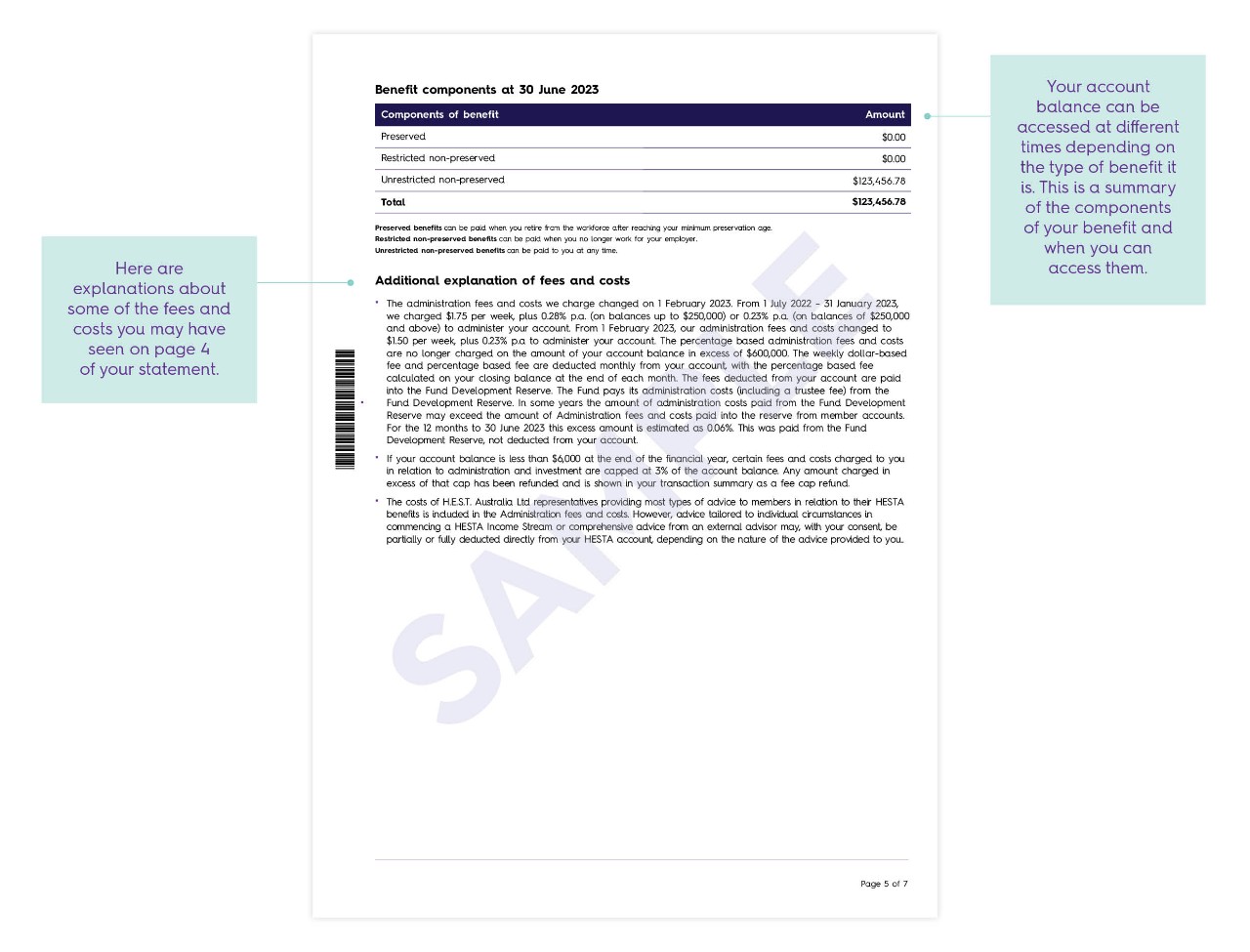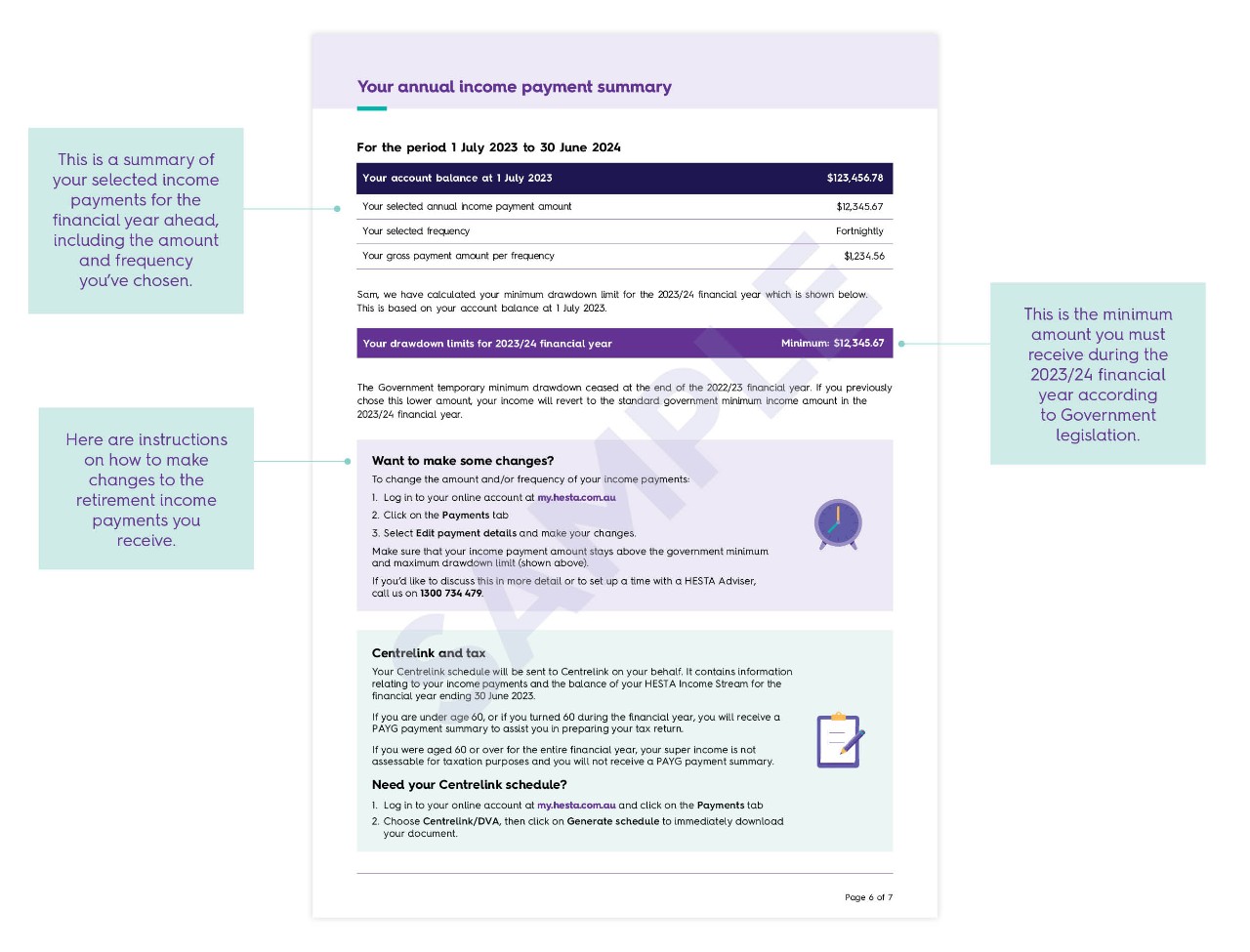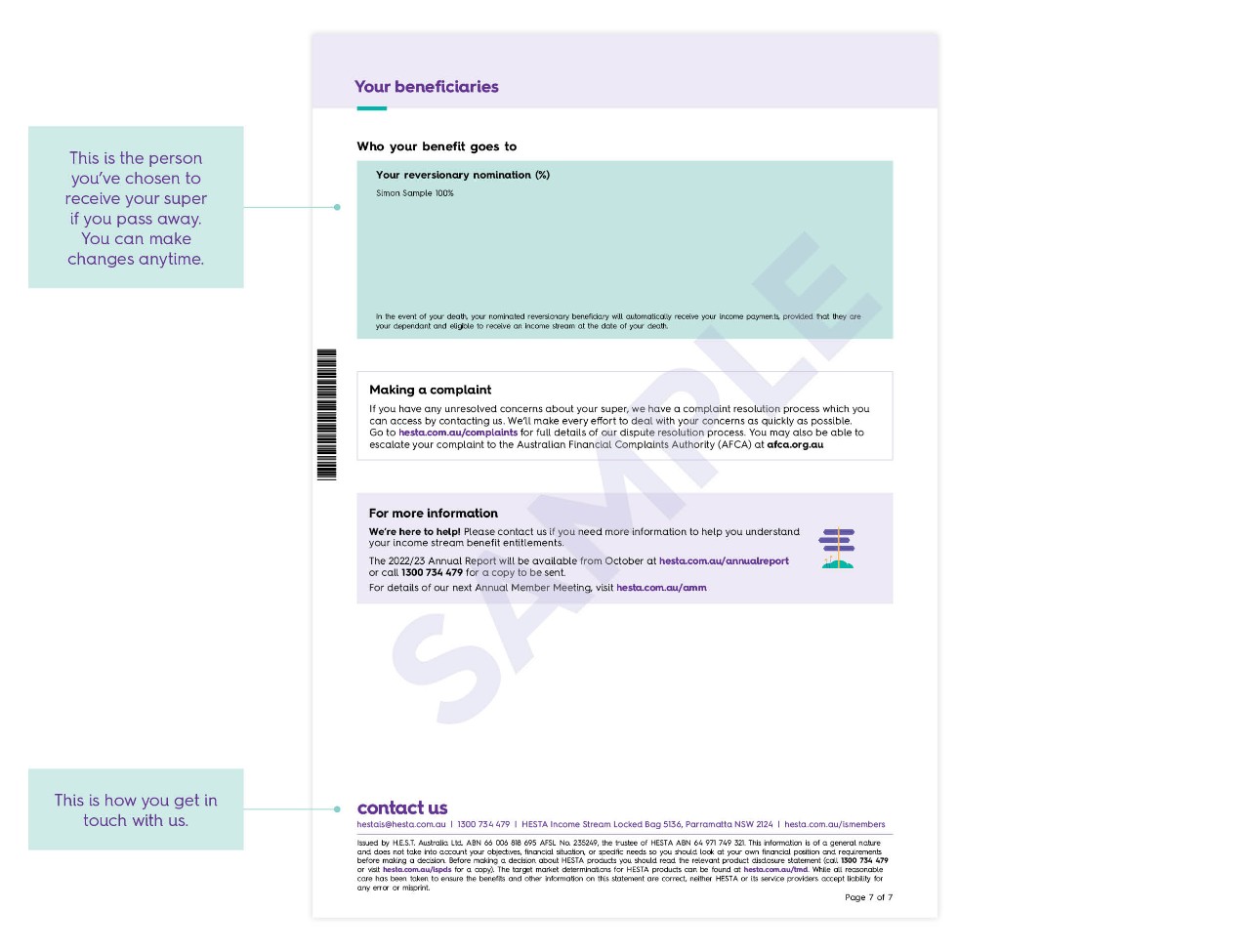Statements will be available online from early September for most members.
If you’d prefer to receive your statements online, you can log in to your online account to update your preference in the 'Personal details' tab. If you don’t have an online account, you can set yours up today – it’s the easiest way to keep track of your income stream.
If you started an income stream after 30 June, you’ll receive your first statement next year – but you can check your account details anytime in your online account.
In your statement you’ll find a summary of your account activity throughout the year, including the total balance at year end. You’ll also see the income payments, withdrawals and any other transactions on your account.
here's a reminder of what's included in your annual statement
First things first: check the basics
It’s a good idea to check details such as your address and the spelling of your name. If this information is incorrect, you can update it in your online account or contact us.
Investment performance and payments
Your statement includes an overview of your total balance, investment earnings during the year, how much you’ve received in payments and any other transactions.
We also provide you with an investment summary which shows how much you’ve invested and in what options. This is a good opportunity to review your investments to make sure they continue to meet your investment goals.
Your statement also includes the performance of all the investment options available. If you need help to understand your investment options, or guidance about what you might invest in, our dedicated superannuation advisers are here to help - make a time to speak to us.
Fees and costs
Your annual statement also shows any fees and costs deducted. Your detailed transaction summary breaks these down even further.
Check your statement to find out what fees you’re paying. If there’s anything that you’re not sure about, you can read the “Additional explanation of fees and costs” section on your statement or refer to the PDS.
Check what money is available to you now, and in the future
The benefit component of your statement shows you how much of your retirement savings you currently have access to.
Your statement also shows how much and how often you’ll be receiving your income payments, over the next financial year. We also show the minimum withdrawal amount for the financial year (and maximum if you hold a Transition to Retirement account).
Log in to your online account to make changes to the frequency of your income payments..
Check that your beneficiaries are up to date
Your annual statement is a great place to check who you’ve listed as a beneficiary to receive your account balance if you pass away.
To find out about the different types of death benefit nominations you can make, please read the Income Stream Product Disclosure Statement.